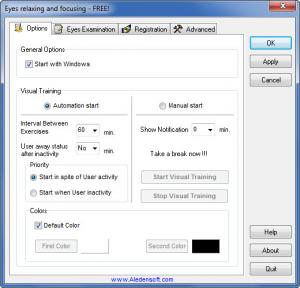Eyes Relaxing and Focusing
3.0
Size: 868 KB
Downloads: 4450
Platform: Windows (All Versions)
It’s not a very good idea to spend hours on end in front of your monitor, but unfortunately, this happens. You can get caught up with work or caught up on Facebook and you may forget to take a brake and relax your eyes. This is why the Eyes Relaxing and Focusing application has been designed – to tell you to take a break and to get you to perform some exercises to relax your eyes.
The Eyes Relaxing and Focusing installation file is less than 1MB in size; at such a lightweight size, it will take but a moment for the download to complete. A standard setup wizard shows up when you run the aforementioned file, asks you where you want to install the application and if you want a desktop shortcut, then installs Eyes Relaxing and Focusing on your Windows-powered machine.
The application’s interface is separated into 4 tabs: Options, Eyes examination, Registration, and Advanced. What you see in the application’s main pane depends on the tab you select. To the left there are buttons for applying the settings you choose, for accessing the Help file, and for quitting the application.
You can let the application launch the Visual Training automatically, every hour, for example. Or you can choose to manually start the visual training; a “take a break” notification can be displayed every hour so that you can start the Visual Training. You can do that by right clicking the Eyes Relaxing and Focusing icon in the system tray and choosing play from the Visual Training menu.
Another thing the Eyes Relaxing and Focusing application can do is to test your eyesight. You can start the test by going to the Eyes Examination tab. You will be presented with 4 rectangles and you will have to click the one that’s different from the other three. It’s not difficult when your eyes are rested – it can be when your eyes are tired.
Eyes Relaxing and Focusing is worth it for the simple fact that it tells you when to take a break. The fact that it comes with Visual Training and Eyes Examination functionality is a welcomed bonus.
Pros
The Eyes Relaxing and Focusing's interface is very easy to figure out. Set it so the application will tell you to take a break every 60 minutes, for example. Set it so the application automatically starts the Visual Training every 60 minutes. There is an Eye Examination feature. Eyes Relaxing and Focusing is free.
Cons
None that I could think of.
Eyes Relaxing and Focusing
3.0
Download
Eyes Relaxing and Focusing Awards

Eyes Relaxing and Focusing Editor’s Review Rating
Eyes Relaxing and Focusing has been reviewed by George Norman on 27 Jun 2012. Based on the user interface, features and complexity, Findmysoft has rated Eyes Relaxing and Focusing 4 out of 5 stars, naming it Excellent